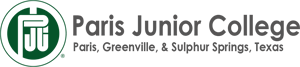Using The Online Catalog
Published or Revised April 04, 2022
The first step after selecting and focusing the topic is to begin the search for information sources using the Paris Junior College online catalog. To access the online catalog, click the "Online Catalog" link under "Explore The Library" on the left side of this and every Web page pertaining to the library. The direct URI for the page is: http://library.parisjc.edu/ipac20/ipac.jsp?profile=pjc#focus The screen that opens is the keyword search screen. This is the broadest type of search resulting in the highest number of results, but they may not be relevant to the topic. Fox example, the research project assigned is identifying a scientific issue that has become a political issue. The issue identified is cloning and the focused approach to the topic is the statement: "The government should ban human cloning." Keywords in the statement are government, ban and human. If the keyword is used, there are many results. The search needs to be narrowed. The opening screen is most useful for an author or title search or if the Library of Congress subject heading is known.
Some Tips On Searching
- Use the author's surname first and then the given name.
- Do not use "a" or "the" as a search term.
- Foreign equivalents of "a" or "the" are also not used, such as "le" and "les."
At the top of the page, there is a link to "Search." Opening this link enables the selection of a basic, advanced or power search. The basic search allows the selection of a search by author, title or subject keyword. Using the drop down menu, select the search index to be used. Enter the term in the search field and click "Go." Practice. Open the online catalog and, using the basic search, select the author keyword and search for items by and about on the author Kurt Vonnegut. Observe how many hits there are and make note of the call number that is applicable to Vonnegut. The advanced search allows search terms to be entered in one or more of the fields provided. The name of the author and title can both be entered. One can also limit the search to collections such as books, DVD, etc. The more words used for the search, the smaller and more refined the results will be.
Some Tips For Advanced Searching
- Holding down the control key will allow several limits to be chosen.
- Using the fields and limits will result in greater accuracy and relevancy to topic.
The power search allows a search by using multiple author, title and subject keywords and by refining the search using one or more the Boolean operators: AN, OR, and NOT.
More Search Tips
- Practice doing searches.
- Explore the catalog for other features, such: placing a hold on an Item, enhancements (reviews and summaries of item), my list, etc.
- Ask for help, the librarian and library are here to serve you.
Virtual Reference Desk
Library staff are available online to help you with all of your library and research questions.
Mon.-Wed.: 7:30 a.m. - 9 p.m.
Thurs.: 7:30 a.m. - 6 p.m.
Friday: 8 a.m. - 4 p.m.
Saturday: Closed
Sunday: 5 p.m. to 9 p.m.