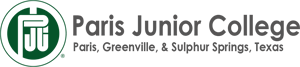About DragonMail
Published or Revised September 08, 2023
All Paris Junior College students have a dedicated email address that serves as a primary method of contact between students and various PJC administrative offices. All PJC students are encouraged to log into their new email account as soon as possible to activate it. Once your DragonMail account is activated, you can forward it to another email account by following the Gmail instructions.
Click here to view the instructional video on YouTube.
Students' email addresses are in the form of: username1234@dragons.parisjc.edu
Make sure the @dragons.parisjc.edu is included in the Username. Paris Junior College will create the email account for the student. The student DOES NOT need to create an account. If you already have a Gmail account that opens, be sure to click on "Sign in with a different account," and then use your DragonMail username and password.
If you have a six- or seven-digit PJC Student ID number: Example - 123456
Your username is your first initial, last name, and the last four digits of your PJC student ID number, and the password is eight digits of your birthdate. For example, student "Barbara Jones" with a student ID number of "123456" would have the following email address and password: Bjones3456@dragons.parisjc.edu and 03061995.
Another example would be Eileen Cornell-West with student ID 234567 and born Aug. 3, 1986. The email would be Ecornell-west4567@dragons.parisjc.edu, with the password of 08031986.
If you have a nine-digit PJC Student ID number: Example - 123456789
Your username is your first initial, last name, and the first four digits of your PJC student ID number, and the password is eight digits of your birthdate. For example, student "Barbara Jones" with a student ID number of "123456789" would have the following email address and password: Bjones1234@dragons.parisjc.edu and 03061995.
Another example would be Eileen Cornell-West with student ID 234567890 and born Aug. 3, 1986. The email would be Ecornell-west2345@dragons.parisjc.edu, with the password of 08031986.
DragonMail is hosted by Google Mail. Students should log in at the link above and enter their username and password. Students will be given directions to access their email when they register.
If you require assistance with your new email account, contact the Help Desk at 903-782-0496 or helpdesk@parisjc.edu.