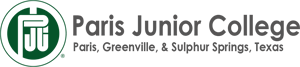Logging in to MyPJC
Published or Revised September 14, 2021
If you are a current student, enter your PJC assigned student ID number as your User Name and enter your Password, then click "Login". If you have forgotten your assigned student ID number and/or your password or are not currently enrolled, send your full name and date of birth to the Help Desk at helpdesk@parisjc.edu or call 903.782.0496 during normal business hours. Your login information will be emailed to you.
First Step
This is what you will see when you log in:
 |
Second Step
You must make a student refund account choice in order to process student refunds. A student refund could be a financial aid difference check, overpayment due to dropping a course, course cancellation, or due to some other reason. Click on the green statement “Click HERE for more information and to make your selection.” If you are not prepared to make your refund choice, click ‘Proceed with login’; however, you will need to make your choice as soon as possible. Your window will look like this:
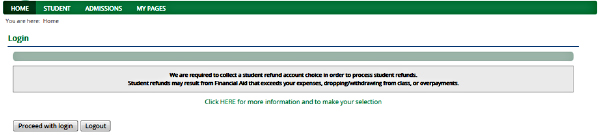 |
Third Step
As soon as you log in, click on the "Personal Info" link next to your name:
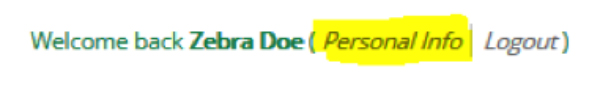 |
Fourth Step
You must change your password as soon as you log in. Select the Password tab and follow the instructions. Be sure to click Save when finished.
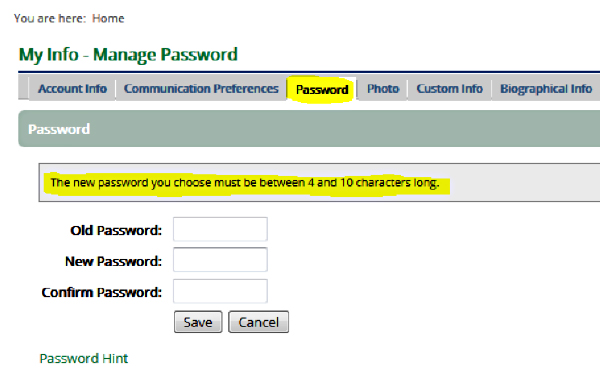 |
Fifth Step
You can also update your mailing address, email address, and telephone number under the Biographical Info tab. The changes you make may not show up immediately; it takes a little while for everything to process.
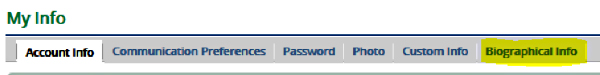 |
Final Step
You are ready to go! Log in here.